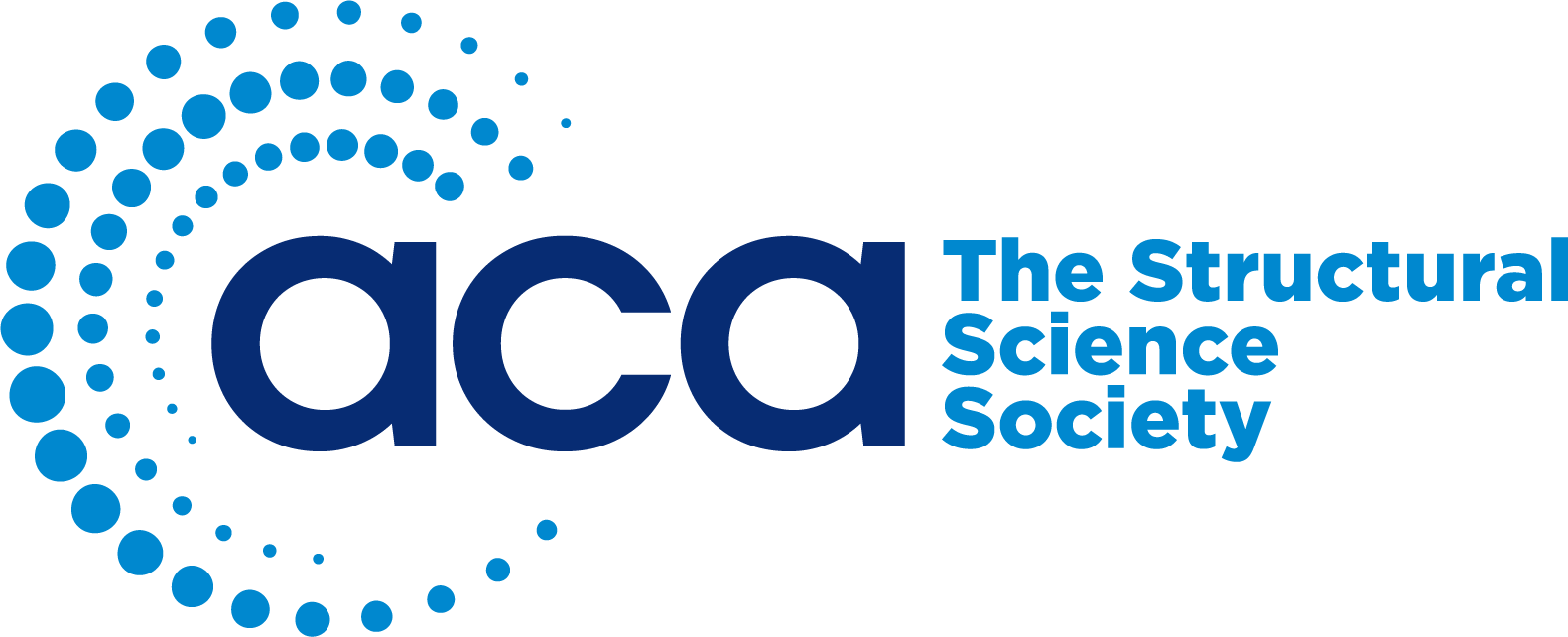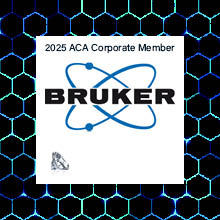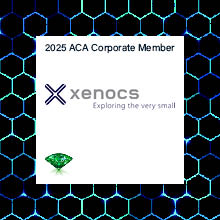- Home
- About ACA
- Publications & Resources
- Programs
- Annual Meeting
- Membership
- -History-
- ACA Video Library
Welcome ACA Member!This page will walk you through updating your ACA profile. There are many personal details that are helpful for us to know as an association including but not limited to:
This is also the same place where you can add/delete your membership to one or more of the Scientific Interest Groups. The following instructions will assist you in selecting your SIGs (pdf instructions).
STEP ONE:Log into your ACA Account and on your member homepage click on "UPDATE YOUR PROFILE" or "MY PROFILE":
STEP TWO:When this screen appears with your details click "EDIT"
STEP THREE:Once you click "EDIT" all of the options that you can change should change to editable boxes - scroll down to "Scientific Interests":
STEP FOUR:When the "Scientific Interest" box is open please highlight all of the SIGs you wish to be a member of - click multiple SIGs by holding the CTRL button and clicking on the desired groups.
STEP FIVE:Once you are happy with your selections click "SAVE" at the top of your profile - all of the changes you have made should be saved.
Questions? Contact ACA HQ |